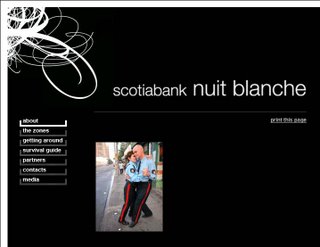Virtual Communities at OCAD
This is a blog for Art & Design Students in Virtual Communities
Tuesday, September 26, 2006
Monday, September 25, 2006
Appropriate posting and use of the class blog
This blog is a community space, for sharing information, posting class projects, and topics relevant to the course and the subject of virtual communities. Do not use it for any other purposes. Posts of an inappropriate nature will be deleted.
Thanks -- don't turn me into the class watch dog -- use the blog sensibly and for the purpose it was created!
Post your favourite [murmur] story
Post a short description and a related image of your favourite [murmur] story in Kensington Market to the blog.
How does it relate to the community journalism project, and why did you like it best?
Include a picture or drawing of the site of your favourite story from your field trip.
All posts are due during this week.
Tuesday, September 19, 2006
Editing audio with audacity - tips from a7
I'm going to assume that everyone knows how to record, and import their audio to the computer, so this little guide shows you what to do after you have the file on your computer. First, a little background on why you may need to process your audio before it can be used for the Murmur project. Sorry for the geek speak that follows, but it helps to understand a bit more.
Sound "pitch" (i.e. whether a sound is low, like a bass, or high, like a flute) is measured in Hertz. Low sounds have low Hertz (100Hz) and high sounds have high Hertz (10000Hz). The human ear can hear sounds roughly between 20Hz and 20000Hz. That's why humans can't hear dog whistles for example, since they create sound above 20000Hz (dogs can hear up to about 40000Hz).
So, how does that relate to the project you ask? Because what WE hear is not neccesarily what the recording device picks up, and more importantly, NOT how a telephone works. Microphones vary greatly in the frequencies they pick up, and cheaper mics can exaggerate some frequencies more than others. In general, cheap mics will boost low frequencies, and cut high frequencies. This makes for a "boomy" recording, especially when recording a male voice, as the male voice is generally in the range of 150Hz. Under normal circumstances, this is not a big issue. However, it gets tricky when playing it through a telephone. Most telephones only transmit sound in the range of 300Hz to 3000Hz. And that's why it's important to process your audio for it to sound good on a telephone. You need to cut out that low rumbling streetcar sound and cut out the high pitched wind hiss in order for the voice to sound right.
So this is how you do it:
Start up Audacity (free download from http://audacity.sourceforge.net/ ). Open the file you recorded. Audacity will let you import WAV, AIF, or MP3 files. Once the file is loaded, make sure the sound is actually in stereo, or in mono. If the file is in stereo but the sound is mono, you will only be getting sound from one speaker (i.e. not good). In that case, the file will look like this (notice the straight line in the lower window):

If your file is ok (already mono or proper stereo) you can skip to the next block of text. Otherwise, you can change it by clicking on the file name in the top left corner of your sound file (in the picture above, the word Murmur next to the "X"). Click your file name and select "Split Stereo Track". You will then have 2 seperate files. Close the one that has no sound (click the "X"). Then, in the remaining sound file, click the name again and select mono, as in the picture below:

Now to process the sound. Click "Edit" -> Select.. -> All. You should now have your file highlighted. Click "Effect" -> High Pass Filter. Enter a frequency between 400-600 and click ok. Then click "Effect" -> Low Pass Filter. Enter a frequency between 2800-3500 and click ok.
Finally, we will normalize the sound. Normalizing the sound ensures that the parts where the person was talking soft will be about the same volume as when they were talking loud. Click "Effect" -> Normalize, and click ok. Your sound should now be "telephone ready". BUT, by applying all those filters you may have lowered the volume of the sound. If you think it's too faint, click "Effect" -> Amplify, and click ok. Now save the file first so you don't lose anything, then export it as MP3 if you like (or convert to mp3 by another method of your choice).
Phew! Hope all this crazy nerdy info helps a few people to get better sound. :) Good luck.
A7
Monday, September 18, 2006
Code sketches
hello everyone,
here is a link to one of furkan's recent code sketches. unfortunately he wasn't able to upload the source code. It is possible to visualize an infinite amount of possibilities with the same structure and different data.
furkan
(reposted, with the link in the title -- apologies for the unintentional edit!)
Tuesday, September 12, 2006
MeThinks
www.methinkspresents.org
The artist organization I'm involved in.
Current Projects:
I
Project Co-Ordinator/Organizer
New York Roadtrip
Dates: September 24 - September 29
More Info: An organized trip to New York City (Manhattan Island) that aims to facilitate cultural exchange and encourage emerging artists and designers to research/explore/find inspiration in the city. --> http://www.methinkspresents.org/xchange/
II
Project Co-Ordinator/Performer
Nuir Blanche: Bark News
Dates: September 31
More Info: A guerilla project involving a group of artists that will engage the public with a performance/installation involving recorded media that will be available for viewing online.
Monday, September 11, 2006
Get to know our local neighbourhood with [murmur]
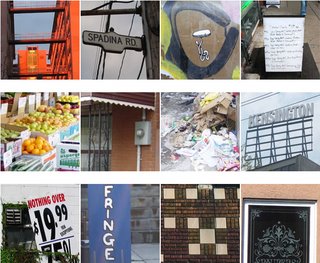
The [murmur] Project is about the lives and stories of people who live and work in urban Toronto. The very first [murmur] project was created in Toronto's Kensington Market, just a stone's throw from our campus at OCAD.
[murmur] is about the stories of people who live and work in our city. And [murmur] believes interesting things don't just happen at the Rogers Centre and Nathan Phillips Square -- the city is full of stories, and some of them happen in parking lots and bungalows, diners and front lawns. The smallest, greyest or most nondescript building can be transformed by the stories that live in it. Once heard, these stories can change the way people think about that place and the city at large. These are the stories that make up Toronto's identity, but they're kept inside of the heads of the people who live here. [murmur] brings that important archive out onto the streets, for all to hear and experience.
[murmur] is an archival audio project that collects stories set in specific Toronto locations, told by Torontonians themselves. At each of these locations, a [murmur] sign with a telephone number and location code marks where stories are available. By using a mobile phone, users are able to listen to the story of that place while engaging in the physical experience of being there.
For more information about [murmur] in Toronto's Kensington market click on the title link or go to:
http://murmurtoronto.ca/
This is our first assignment and field trip for Virtual Communities.